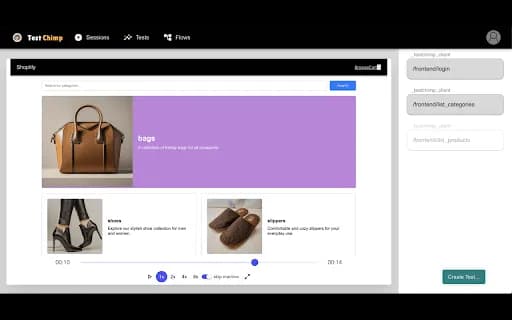
TestChimp simplifies API and UI test automation by converting manual test sessions into ready-to-run scripts. Capture UI interactions and API calls effortlessly, generate Playwright, Cypress, or Selenium tests in one click, and share bug reports via permalinks. Perfect for QA teams and developers, TestChimp boosts efficiency with no-code automation and smart assertions. Try it today for seamless test creation!
Share:
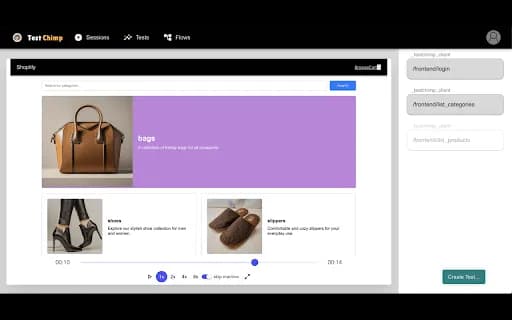
Published:
2025-03-14
Created:
2025-04-26
Last Modified:
2025-04-26
Published:
2025-03-14
Created:
2025-04-26
Last Modified:
2025-04-26
TestChimp - Create API Automation Tests Easily From Manual Test Sessions Product Information
What is TestChimp - Create API Automation Tests Easily From Manual Test Sessions?
TestChimp is a no-code Chrome extension that captures UI and API activity during manual testing sessions and converts them into automation tests. It generates multi-step API tests, UI test scripts (Playwright, Cypress, or Selenium), and simplifies bug reporting with permalinks. Ideal for QA teams and developers, it streamlines test creation and collaboration.
Who will use TestChimp - Create API Automation Tests Easily From Manual Test Sessions?
TestChimp is designed for QA engineers, manual testers, and developers who want to automate UI and API testing without coding. Teams looking to streamline exploratory testing, share bug reports efficiently, or convert manual sessions into reusable automation scripts will benefit from this tool.
How to use TestChimp - Create API Automation Tests Easily From Manual Test Sessions?
- Install the TestChimp Chrome extension and sign in to your account.
- Record manual test sessions, capturing UI and API interactions.
- Review auto-generated assertions and variables in TestChimp.
- Export tests as Playwright, Cypress, or Selenium scripts or run them on TestChimp Cloud.
- Share sessions via permalinks for bug reporting or team collaboration.
- Use the context menu for exploratory testing with edge-case inputs.
In what environments or scenarios is TestChimp - Create API Automation Tests Easily From Manual Test Sessions suitable?
TestChimp is ideal for agile teams automating regression tests, validating API workflows, or performing exploratory testing. It suits web application testing, CI/CD pipelines, and collaborative debugging. Scenarios include rapid test script generation, cross-browser testing, and sharing reproducible bug reports with developers.
TestChimp - Create API Automation Tests Easily From Manual Test Sessions Features & Benefits
What are the core features of TestChimp - Create API Automation Tests Easily From Manual Test Sessions?
- Captures UI and API activity during manual test sessions for automation conversion
- Generates multi-step API tests with auto-suggested assertions and variables
- Converts UI interactions into test scripts with intelligent locators and assertions
- Exports tests in Playwright, Cypress, or Selenium formats
- Provides permalinks for easy bug reporting and team collaboration
What are the benefits of using TestChimp - Create API Automation Tests Easily From Manual Test Sessions?
- Saves time by converting manual tests to automation with one-click
- Reduces coding effort with no-code test generation and intelligent suggestions
- Improves test robustness with auto-generated assertions and context-aware scripts
- Simplifies team collaboration through shareable session permalinks
- Supports exploratory testing with built-in edge-case inputs and dynamic values
What is the core purpose and selling point of TestChimp - Create API Automation Tests Easily From Manual Test Sessions?
- Eliminates manual-to-automation test conversion bottlenecks
- Unique ability to capture both UI and API activity simultaneously
- One-click generation of comprehensive user journey tests
- Seamless integration with popular frameworks (Playwright/Cypress/Selenium)
- Designed for QA teams and developers to accelerate test automation
What are typical use cases for TestChimp - Create API Automation Tests Easily From Manual Test Sessions?
- Converting existing manual regression tests into automated test suites
- Creating API integration tests from recorded user sessions
- Generating UI test scripts for web application validation
- Streamlining bug reporting with reproducible test session links
- Accelerating exploratory testing with built-in test data utilities
FAQs about TestChimp - Create API Automation Tests Easily From Manual Test Sessions
What is TestChimp and how does it work?
TestChimp is a no-code platform that captures UI and API activity during manual testing sessions and converts them into automation tests. It works as a Chrome extension, recording your interactions and API calls, then exports them to your TestChimp account where you can easily create automation tests with one-click suggestions for assertions and variables.
Can TestChimp generate UI test scripts automatically?
Yes, TestChimp automatically generates UI test scripts by analyzing user interactions and context during recordings. It uses intelligent locators and automatically writes meaningful assertions based on key UI transitions, resulting in robust tests. These can be exported as Playwright, Cypress, or Selenium scripts.
How does TestChimp help with API test automation?
TestChimp simplifies API test automation by capturing API activity during manual sessions and analyzing payloads to auto-suggest assertions and variables. This enables one-click creation of multi-step API tests, making test creation quick and efficient without requiring coding knowledge.
What programming languages can I export tests to in TestChimp?
TestChimp allows you to export your automated tests in multiple programming languages and frameworks, including Playwright, Cypress, and Selenium scripts. This flexibility makes it easy to integrate with your existing testing infrastructure.
How does TestChimp simplify bug reporting?
TestChimp creates unique permalinks for each captured session, eliminating the need for bulky video uploads in bug reports. These permalinks can be shared with developers, providing complete context for troubleshooting without back-and-forth communication.
Does TestChimp work in Incognito mode?
No, TestChimp cannot add or remove items when used in Chrome's Incognito or Guest mode. For full functionality, you need to use it in regular browsing mode.
What exploratory testing features does TestChimp offer?
TestChimp includes a context menu with add-ons for exploratory testing, providing quick access to test credit card numbers, invalid URLs, large text inputs, and dynamic values like current date or random values. You can also add custom vocabulary items for domain-specific inputs.
Is TestChimp a cloud-based solution?
TestChimp offers both cloud and local options. While it captures sessions through a Chrome extension, the recordings are exported to your TestChimp account where you can create tests that can either be run on TestChimp cloud or exported to run locally.
How does TestChimp handle user data privacy?
According to their privacy policy, TestChimp does not sell user data to third parties or use it for unrelated purposes. They only collect user activity and website content necessary for the core functionality of creating automation tests from session recordings.
Can multiple team members collaborate using TestChimp?
Yes, TestChimp supports team collaboration by allowing testers and developers to share session recordings, automation tests, and bug reports through permalinks. This facilitates better communication and troubleshooting among team members.
TestChimp - Create API Automation Tests Easily From Manual Test Sessions Company Information
Company Name:
TestChimp
Website:
Analytics of TestChimp - Create API Automation Tests Easily From Manual Test Sessions
No analytics data available for this product yet.
TestChimp - Create API Automation Tests Easily From Manual Test Sessions's Competitors and Alternatives
Related Tools

--
Intelliscore is a powerful Chrome extension that uses advanced machine learning to predict football match outcomes. Get data-driven insights for Premier League, Bundesliga, La Liga, and more. Perfect for sports fans seeking accurate predictions. Try Intelliscore today for smarter match forecasts.
0
Vindey CRM is the industry-leading AI-powered platform for property management and sales, delivering unmatched efficiency with intelligent automation. Streamline workflows, automate lead nurturing, and boost conversions while cutting operational costs by 35%. Trusted by top partners like OpenAI and AWS, Vindey adapts to your business needs—whether in real estate, healthcare, or sales. Experience 3X faster results with seamless integrations and 24/7 tenant support. Elevate your CRM strategy with Vindey today.
278
100.00%
DeepVideo transforms text into thousands of AI-powered personalized videos instantly! Boost engagement with lifelike avatars, dynamic website integrations, and scalable campaigns—perfect for ads, demos, and outreach. Try DeepVideo today and automate high-impact video marketing effortlessly!
0
Impaction.ai offers Coxwave Align, the ultimate analytics engine for Gen-AI products. Monitor, analyze, and optimize AI chatbot performance with real-time insights, reducing hallucinations and boosting ROI. Trusted by global AI leaders, it delivers scalable, secure solutions for enterprises. Try Coxwave Align today!
TestChimp - Create API Automation Tests Easily From Manual Test Sessions's Competitors and Alternatives
- Selenium
- Cypress
- Testim
- BugBug
- Check My Links
AISeekify
Platform to discover, search and compare the best AI tools
Links
Contact Us
© 2025 AISeekify.ai. All rights reserved.